Understanding Redis Data Types: Keys, Lists, Sets, and More
Posted on September 24, 2024 • 5 min read • 1,044 wordsLearn about Redis data types, including keys, strings, lists, sets, sorted sets, hashes, streams, and more. Optimize your Redis usage with this comprehensive guide to efficiently store and manage data in modern applications
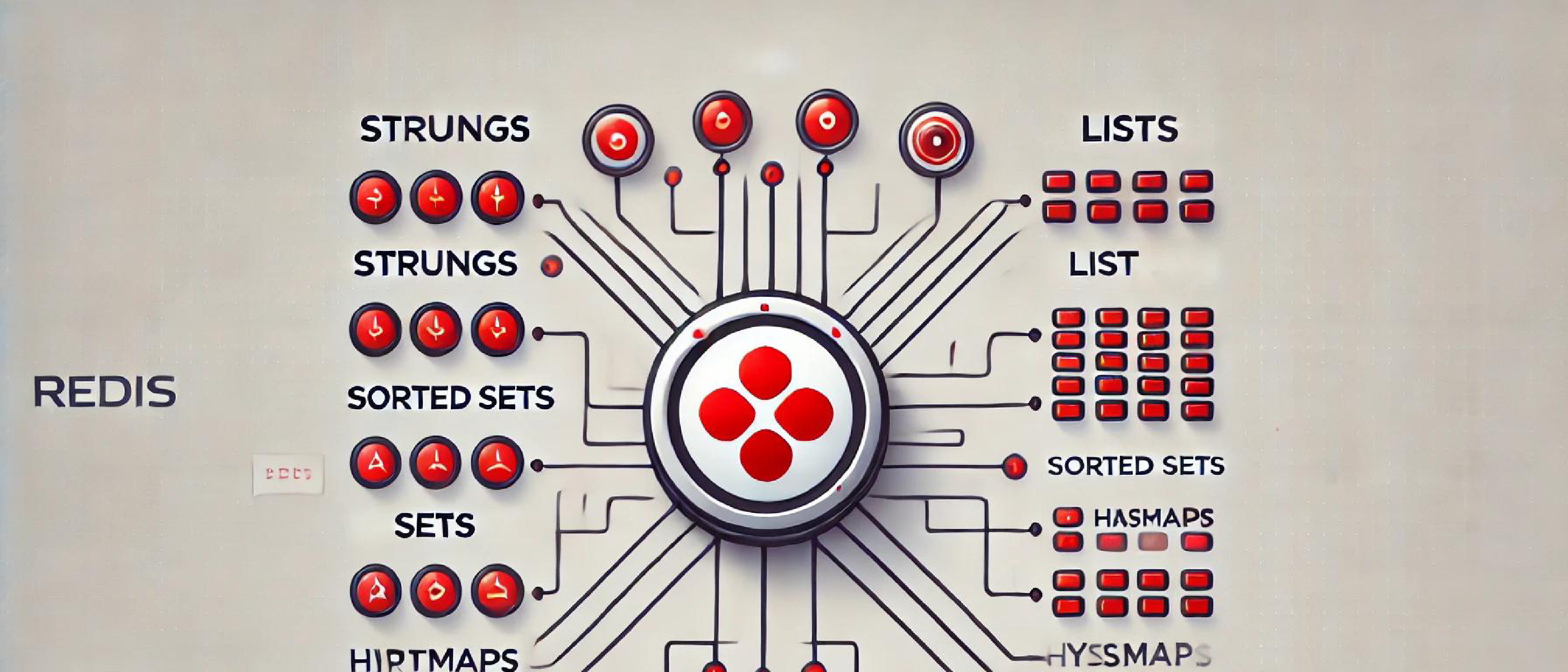
Redis (Remote Dictionary Server) is a highly versatile in-memory data structure store. It’s not just a key-value store, but a platform that offers a rich set of data types to handle various use cases such as caching, message brokering, real-time analytics, and more. Understanding Redis data types is critical for efficiently utilizing Redis in your application.
This artlcle will walk you through the key data types in Redis - Strings, Lists, Sets, Sorted Sets, Hashes, Bitmaps, HyperLogLogs, and Streams and explain when and where to use them.
1. Redis Keys: The Foundation
In Redis, everything revolves around keys. Keys are unique identifiers for the data you store. They can be simple strings or more complex structures like lists or hashes. Redis keys are binary safe, meaning they can hold any sequence of bytes, including characters and binary data.
Best Practices:
- Keep keys short but meaningful. This helps reduce memory consumption and improves performance.
- Namespace your keys using conventions like user:1001 to organize related data.
Example:
SET user:1001 "John Doe"In this case, user:1001 is the key pointing to the value “John Doe.”
2. Strings: Simple Yet Powerful
Redis Strings are the most basic data type, but they’re also very powerful. A string in Redis can store up to 512MB of data, making it suitable for holding simple values like numbers, text, or even serialized objects.
Common Use Cases:
- Storing user sessions or tokens.
- Caching the result of expensive database queries.
- Storing configuration settings.
Example:
SET session:token "abc123"
GET session:tokenHere, Redis stores the token as a string and retrieves it when needed. You can also use strings to increment or decrement values:
INCR page:viewsKeywords: Redis strings, key-value store, session storage
3. Lists: Ordered Collections
Redis Lists are collections of strings ordered by insertion. You can think of them as linked lists that allow you to push and pop elements from either end. Lists are ideal for implementing queues, task management systems, and real-time data feeds.
Common Use Cases:
- Message queues
- Timeline or activity feeds
- Storing logs or event streams
Example:
LPUSH task:queue "task1"
LPUSH task:queue "task2"
RPOP task:queueThis example demonstrates how to push tasks into a queue and pop them out in the correct order.
Keywords: Redis lists, task queue, real-time data
4. Sets: Unordered Unique Collections
Redis Sets store unique, unordered collections of strings. This means you can’t have duplicate elements in a set, which makes sets a great choice for storing things like unique user IDs, tags, or roles.
Common Use Cases:
- User management (e.g., users online)
- Tagging or categorizing data
- Filtering unique elements from a list
Example:
SADD online:users "user1"
SADD online:users "user2"
SREM online:users "user1"In this example, users can be added to or removed from the set of online users. Redis sets also support powerful operations like union, intersection, and difference, which allow you to efficiently perform set operations.
Keywords: Redis sets, unique collections, user management
5. Sorted Sets: Ordered Collections with Scores
Redis Sorted Sets (or ZSets) are like sets but with an additional score assigned to each element. This score determines the order of elements in the set, making sorted sets perfect for ranking systems, leaderboards, or tracking items by priority.
Common Use Cases:
- Leaderboards in gaming
- Ranking content (e.g., articles, videos)
- Storing time-based events (e.g., logs or metrics)
Example:
ZADD leaderboard 100 "player1"
ZADD leaderboard 150 "player2"
ZRANGE leaderboard 0 -1In this case, you can store players in a leaderboard with their scores and retrieve them in order of ranking.
Keywords: Redis sorted sets, leaderboards, ranking system
6. Hashes: Compact Key-Value Pairs
Redis Hashes are a collection of key-value pairs, similar to a small dictionary. They are useful when you need to represent objects like user profiles or product attributes, where each object has multiple fields.
Common Use Cases:
- Storing user profiles
- Storing product details
- Caching database rows
Example:
HSET user:1001 name "John" age "30"
HGET user:1001 nameHere, a hash is used to store and retrieve individual fields of a user object.
Keywords: Redis hashes, key-value pairs, user profiles
7. Bitmaps: Efficient Storage for Bits
Redis Bitmaps allow you to operate on binary bits and are perfect for tasks that require compact, efficient storage of boolean states, such as tracking user actions over time or flags.
Common Use Cases:
- Tracking user activity or daily logins
- Storing boolean flags efficiently
- Counting bitwise operations
Example:
SETBIT user:login 1 1
GETBIT user:login 1This allows Redis to efficiently store and query bits without consuming much memory.
Keywords: Redis bitmaps, boolean tracking, memory-efficient storage
8. HyperLogLogs: Cardinality Estimation
HyperLogLogs are a special Redis data type used to approximate the cardinality (number of unique elements) of a dataset. They’re ideal for tracking the number of unique visitors, unique searches, or unique events without consuming much memory.
Common Use Cases:
- Counting unique visits or actions
- Estimating the number of distinct items in large datasets
Example:
PFADD unique:visitors "user1" "user2" "user3"
PFCOUNT unique:visitorsWith HyperLogLogs, Redis can approximate the number of unique visitors efficiently, even when dealing with millions of records.
Keywords: Redis HyperLogLogs, unique counting, cardinality estimation
9. Streams: Data Streams for Real-Time Processing
Redis Streams are the newest data type, designed to handle event logs and real-time data streams. Streams are similar to lists but are more flexible and powerful, making them ideal for event sourcing, messaging, or real-time analytics.
Common Use Cases:
- Event logs
- Message brokers
- Real-time data processing
Example:
XADD mystream * field1 value1 field2 value2
XRANGE mystream - +In this example, you add an event to a stream and retrieve the stream data for processing.
Keywords: Redis streams, real-time processing, event logs
10. Conclusion
Redis offers a variety of data types designed to handle different kinds of data efficiently. Understanding when and how to use each Redis data type—Strings, Lists, Sets, Sorted Sets, Hashes, Bitmaps, HyperLogLogs, and Streams—is key to optimizing your application’s performance and scalability. By leveraging the right data type for your use case, you can unlock Redis’ full potential.
As you scale your Redis use, keep in mind the best practices for managing keys, data persistence, and memory usage. Redis is not just a key-value store but a powerful multi-model database, making it an essential tool in modern application development.